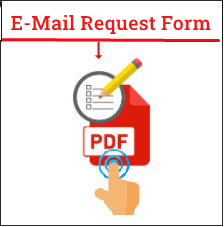E-POST PERSONEL
Our academic, administrative and labor staff can receive an e-mail address with the extension "@marmara.edu.tr".
E-mail login address for Academic and Administrative Staff: https://posta.marmara.edu.tr
E-mail Recruitment of Academic, Administrative and Labor personnel
Our university is a scholar and academic contract, administrative and labor personnel can receive their e-mail accounts online via the Information Management System [ https://bys.marmara.edu.tr/ ] Information Management System (BYS) membership information [ BYS user name and password] only by themselves
In Information Management System; Profile My Information-Email Operations menu, you can create corporate e-mail accounts by continuing from the “Create Now” tab. Personnel who have previously forgotten the e-mail account and have problems with the login to their account should recreate BYS passwords from the Profile Information/Change Password tab at bys.marmara.edu.tr and provide access to their postal addresses with this password.
If the person does not have a BYS registration, they must make membership transactions by clicking on the "Create First Password" link at [ https://bys.marmara.edu.tr/ ]. BYS registration is there but if he forgot his password, he again clicked on the "Forgot Password" link from the same address and after entering the necessary security information, he entered the system by resetting the activation link to the alternative e-mail address where he previously specified the password.Important issue to note here; staff who previously had the email address to marmara and registered the e-mail address to marmara while creating the bys registration, the, if he forgets both marmara and bys passwords, he will not be able to access both.For this not to happen, for the activation e-mail to be sent when registering to the BYS system, it is necessary to save the marmara e-mail address other than your e-mail address in addition to the bys system (gmail, gmail, hotmail (outlook mail), yahoo mail, like yandex mail).
Note1 : it is imperative that workers have a bys account so that they can create a corporate email address. Personnel who do not have records in the bys.marmara.edu.tr database must contact personnel PBYS who are connected to the unit for registration. The units must include these personnel in the BYS system so that they can create an email account and complete their BYS records. Personnel in registered labor status should be able to log in here by first creating the BYS account https://bys.marmara.edu.tr/.
Note2 : The password given by the system when subscribing to the BYS system is a temporary password. The user entering the system with that password must first change the password after logging into the BYS interface. If he does not do this, he will not be able to log in with that temporary password and will need to perform the password reset steps again.
Note3 : Personnel who have problems with the BYS system can troubleshoot their problems with assistance at [https://pbys.marmara.edu.tr/v2/SSS]. In the event of problems that they cannot find a solution, the units they are connected to must communicate with the PBYS responsibilities and resolve them. If they still cannot resolve the problem, they can communicate their problems by creating a support message from the https://destek.marmara.edu.tr/ system to the Rector/BIDB-PBYS SUPPORT.
Apart from staff staff, who can fill out forms and receive official emails?
University Faculty of Medicine TUS (Medical Specialty Exam) And Faculty of Foreign Medicine DUS (Dentistry Specialty Exam) To the candidates of the specialist physicians who have been trained in our organization, and to the Rector, MITTO, etc. (Without BYS) people who are temporarily assigned to our units can receive emails via the email request form (fillable PDF).
What do employees need to do to receive emails with Expert Physician candidates and Interim Employee?
To obtain an email account, the email request form must be completed, printed and signed, and the signed form must be added in addition to the editorial work of the units they are connected to and requested by official writing to the Information Processing DepartmentTo obtain an email account, the email request form must be completed, printed and signed, and the signed form must be added in addition to the editorial work of the units they are connected to and requested by official writing to the Information process Department. When the person whose request has been accepted by the unit reaches the Information Processing Department, the email account opens after confirmation of the corresponding article and the email username and password information is given to the person from the contact numbers specified in the article. It is important that the contact information for people who receive emails is correct in the official article. (As Contact Information: The cell number and/or alternative email address must be specified in the text.)
* When people forget to add the email request forms that they fill in in the official article, the email will not be opened. In order to be processed, they must add and send documents with official writing or transfer the form to the Information Processing Department via courier from the unit.
5 GB for academic and administrative staff. The maximum sending capacity of an e-mail with attachments is 40 MB.
You won't be able to receive emails until you free up enough space in your quota, and people who send you emails will receive a warning that their message cannot be delivered because your quota is full.
Click the link below for Email Client settings.
https://bidb.marmara.edu.tr/en/services/e-mail-client-settings
The session duration is 40 minutes after web-based access to our university's e-mail address with @marmara extension. After 40 minutes, the session is automatically terminated.
Yes, you must have an BYS account to perform all these operations. You cannot perform these operations without your BYS username and password. You can create your BYS account from the Create My First Password link at http://bys.marmara.edu.tr/ Click here for detailed information on creating a BYS account.
Yes. Like our other permanent and contract personnel, you can get your e-mail accounts online from the "Information Management System" [ https://bys.marmara.edu.tr/ ] through the Information Management System (BYS) membership information [with your BYS username and password].
(In order to make your mail transaction, you must have a registration at https://pbys.marmara.edu.tr/ and the username and password you obtained from that registration. The usernames of the workers/administrative staff are in the form of pTCnumbers. p12345678910 etc.)
Personnel E-mail address (@marmara.edu.tr),
- Instant:100
- Daily :100 mail sending quota is applied to the person.
-
You should log in to your student email address via the posta.marmara.edu.tr page.
- If you have attempted to log in incorrectly three times in a row, your login might be blocked for about 15 minutes. If you receive such a warning, you can wait for the specified time to pass and then continue with the login process.
- If you are having trouble with your password, when you change your password in the BYS system, the same password is also updated for your email account. You can log into your email by changing the password in the BYS system and using the new password.
If you are having trouble with your password, when you change your password in the BYS system, the same password is also updated for your email account. You can log into your email by changing the password in the BYS system and using the new password.
This page updated by Bilgi İşlem Daire Başkanlığı on 20.09.2022 13:19:39