Windows Mac Address Learning
Press Start, type "cmd" when the screen opens, or type "run" and enter when Start is open, type "cmd" in the box that appears, and enter the "command prompt" application.
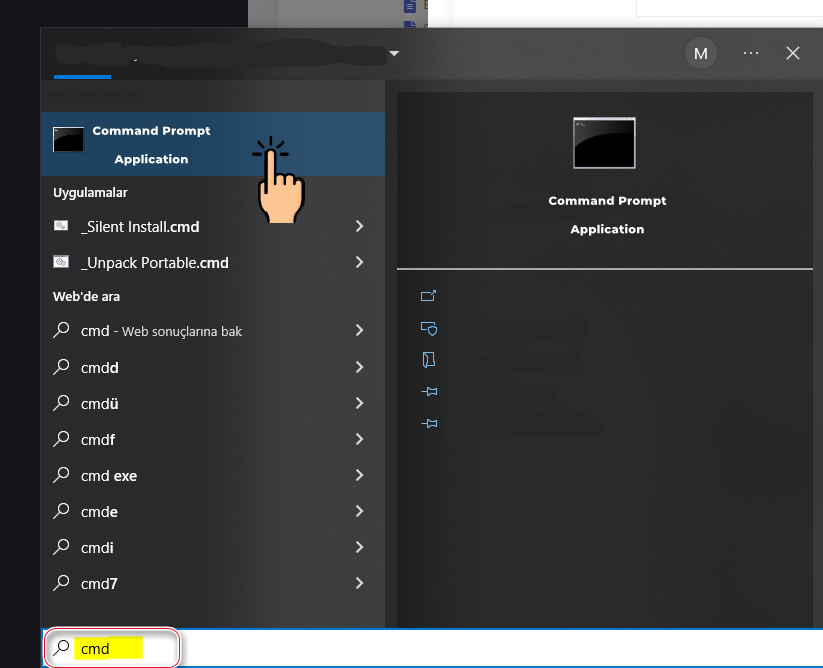
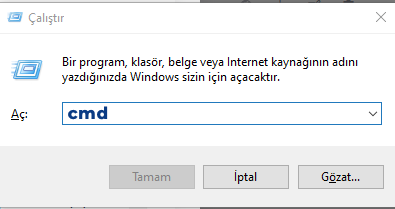
In the command prompt window that opens, the mac address can be learned in 2 ways;
1. Type ipconfig /all or ipconfig -all and press Enter. This command will list the network adapters (wireless, local network connection, etc.) on the computer. The twelve-digit string labeled Physical Address under the ethernet adapter is the MAC address of that adapter.
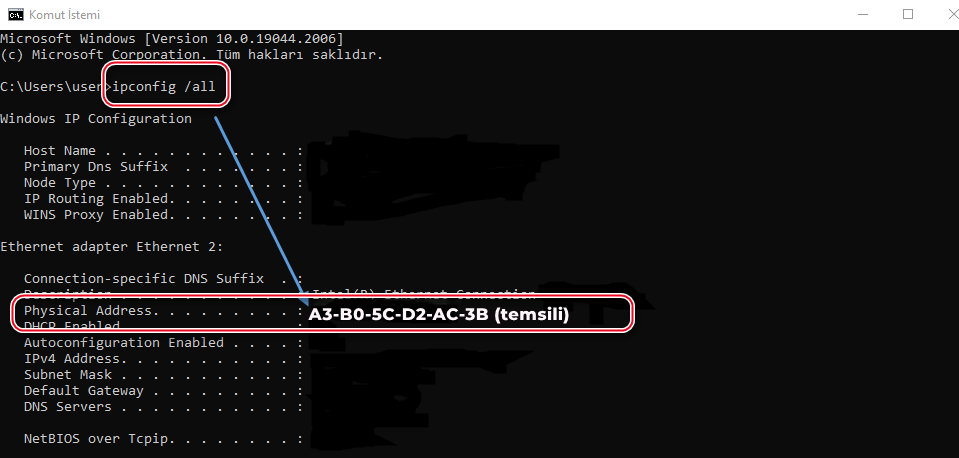
2. The second way to find out the Mac address is to run the "getmac" command. In the command prompt window, type getmac and press Enter. The twelve-digit character strings labeled Physical Address in the list are the Mac addresses of the network adapters connected to the computer.
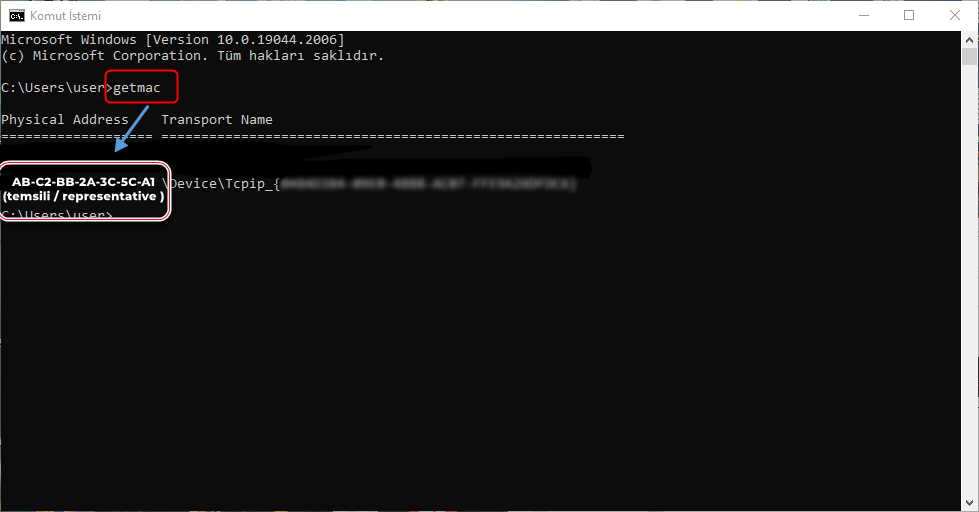
Learning MAC Address in Linux
- From the desktop, open the "Run Application" window using the Alt+F2 key combination.

- Type gnome-terminal for Gnome desktop environment, konsole for KDE desktop environment and click "Run".
- Type "ifconfig" and press Enter.

- The part next to the Ethernet adapter using the current IP address, denoted as HWaddr, is your MAC address.

This page updated by Bilgi İşlem Daire Başkanlığı on 06.10.2022 15:36:13
