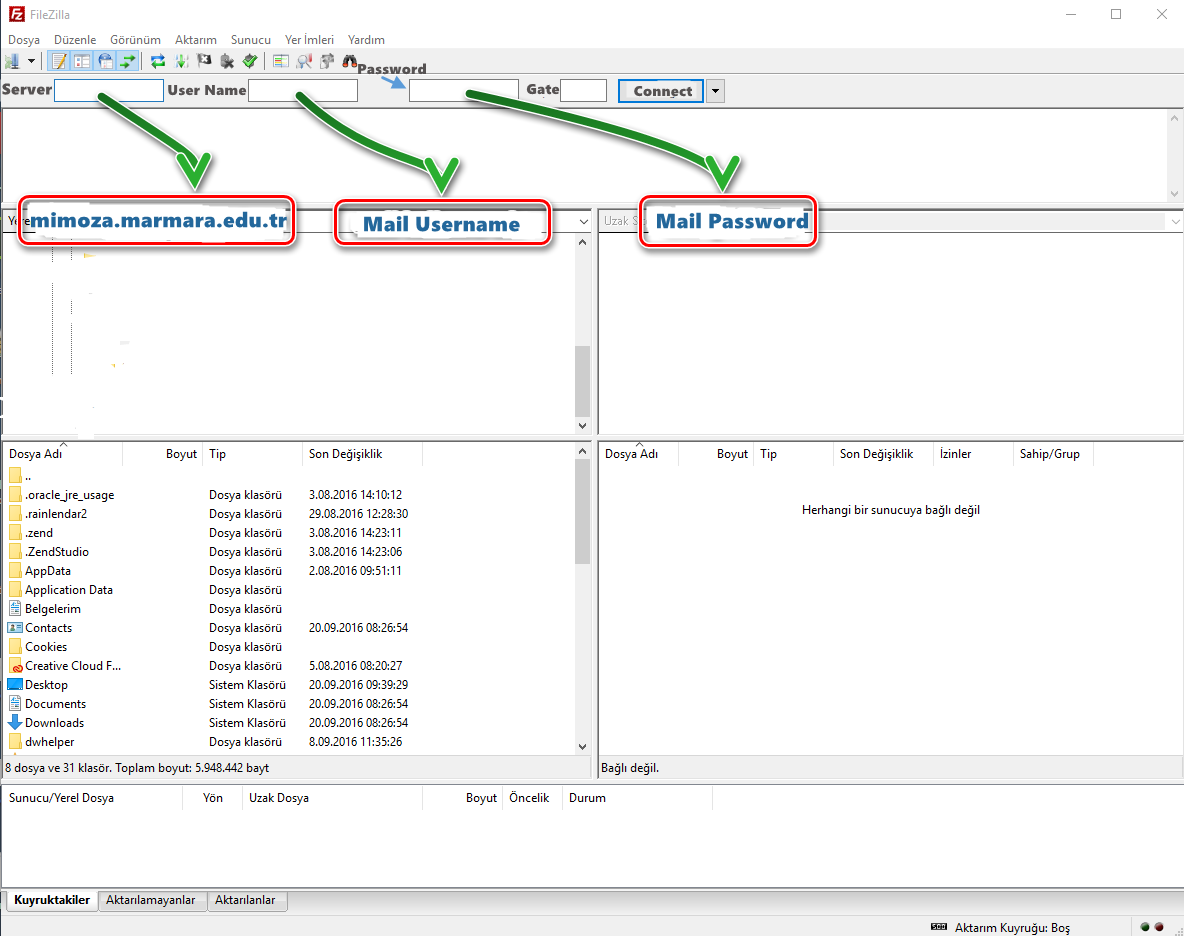Academic and administrative staff who are actively working can benefit from the personal web space service.
No, I don't, if you have the @marmara.edu.tr email address assigned to our university staff,, you also have the web space simultaneously. You can upload your website to your field. Upload your index page to the home directory when uploading your site to your website. Because when you enter your site view address, [your mimoza.marmara.edu.tr/~kullanici_adi] page will find the index file from the home directory and bring it to the screen.
Your site address after you upload your site to your website
it'll be http://mimoza.marmara.edu.tr/~kullanici_adi.
(user_name is the part of your email address before @marmara.edu.tr.)
Your personal web space has the capacity of your email. The capacity reserved for mail and the capacity for web space are common.
You cannot upload any more files to your field. There will be no disruption to your site's access. But if you want to upload files, you just need to drop the quota on your email.
On your FTP client,
Server: mimoza.marmara.edu.tr
User Name: Your email address is "@marmara.edu.tr"
Prev Password: Your email password
FileZilla is a free FTP program that allows you to transfer files between servers and the computer, which you can use to move or upload files to the web environment.
A File Transfer Protocol (FTP) client developed with open source code, the FileZilla English language option allows you to perform secure file transfers with support for FTP, FTPS and SFTP.
Click here to download the FileZilla Program from its site.
Server: mimoza.marmara.edu.tr
Username: Your mail username (@Marmara before)
Password: Your mail password
This page updated by Bilgi İşlem Daire Başkanlığı on 11.06.2025 16:27:47